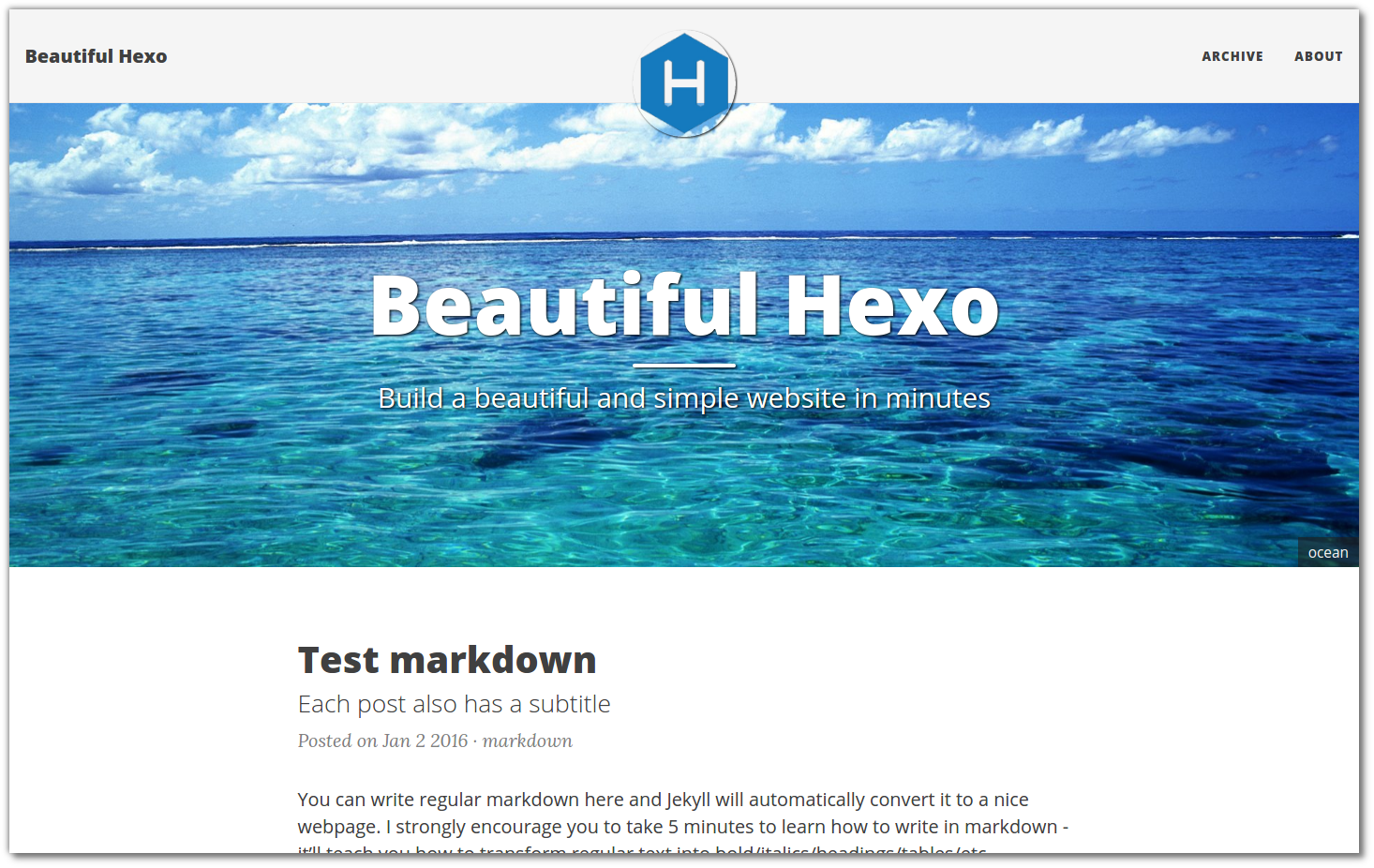| .. | ||
| images | ||
| languages | ||
| layout | ||
| source | ||
| .gitignore | ||
| _config.yml | ||
| LICENSE | ||
| package.json | ||
| README.md | ||
Beautiful-hexo
Beautiful-hexo is a simple elegant hexo theme ported from Beautiful-jekyll which written by Dean Attali. Nice work!
Install
hexo init site
cd site
npm install --save hexo-generator-archive hexo-renderer-jade hexo-generator-tag hexo-generator-feed hexo-generator-sitemap hexo-browsersync
git clone --depth 1 https://github.com/twoyao/beautiful-hexo.git themes/beautiful-hexo
Modify _config.yml change theme to beautiful-hexo and configure hexo-generator-archive :
theme: beautiful-hexo
archive_generator:
per_page: 0
yearly: false
monthly: false
daily: false
Comment
netease-gentie
Setup comment.netease.productKey in theme's _config.yml. For test, you have to ensure your website hostname match settings of netease-gentie.
To do so, add flollowing lines in /etc/hosts:
127.0.0.1 notes.example.com
And run hexo at 80 port: sudo hexo s --debug -p 80. After test, you may revert hosts file.
Tags page
For displaying a page with all blog tags, create a folder named tags at source folder with the following index.md inside:
---
title: "Tags"
layout: "tags"
---
Don't forget to update your navbar-links at beautiful-hexo _config.yml file:
navbar-links:
...
Tags: /tags
Theme config file is brief and clear. If you have any question, check hexo online document.